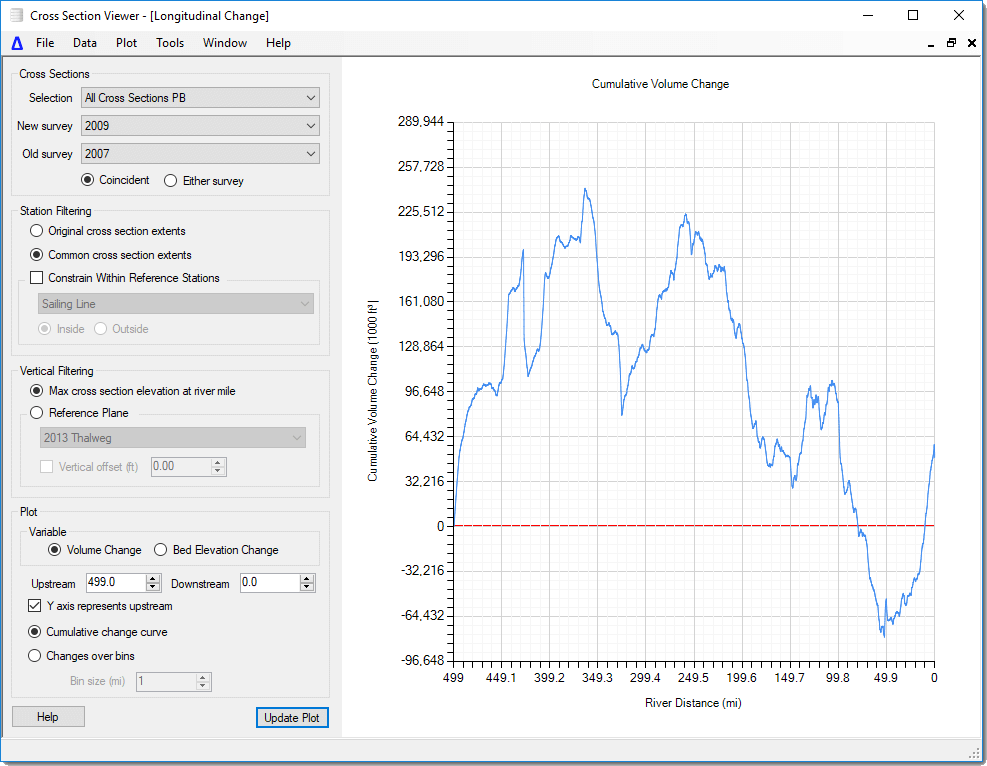The Cross Section Viewer can calculate the Longitudinal Change (either Volume or Bed Elevation) between two surveys for a range of River Miles.
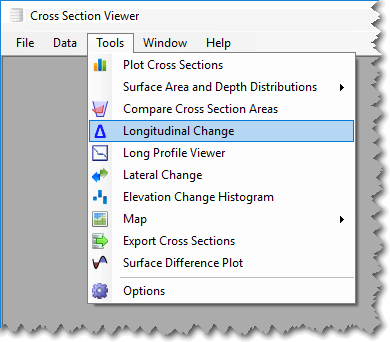
Methodology
The cumulative volume change for a given river mile represents all the volume change between two surveys summed from the upstream cross section to the given river mile. This is accomplished by computing the volume change over all control volumes, which are regions of the river bounded by two cross sections. Volume change over a control volume is computed as the average of the cross sectional area changes at the two bounding cross sections multiplied by the distance along the sailing line between the cross sections. The sum of all upstream control volume changes constitutes the longitudinal volume change at that location. Thus, the cumulative volume change is zero at the location of the most upstream cross section and equivalent to the volume change in the first control volume at the second cross section.
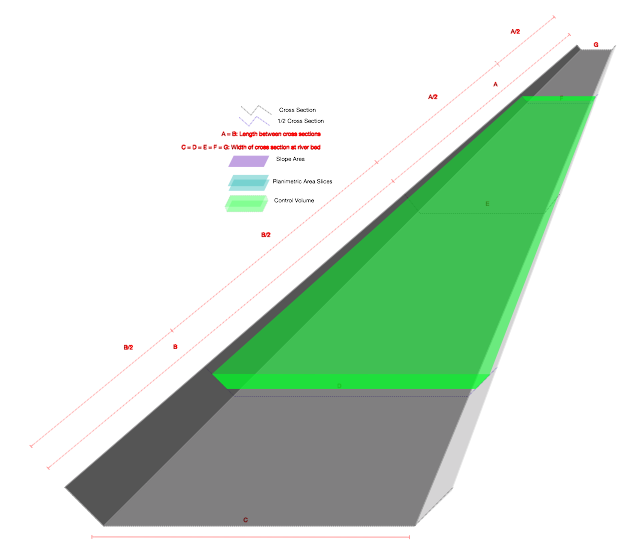
User Inputs
Select / input the desired parameters below:
Cross Sections: Select the desired Selection. The selection contains the Cross Sections available from the Selection filters.
Surveys: Select the New Survey from the drop down menu to contrast against the Old Survey from the drop down menu.
Station Filtering: Select the Original Cross Section Extents, Common Cross Section Extends, or Use Reference Stations from the drop down menu. Next, select Inside or Outside radio buttons.
Vertical Filtering: Select Max Cross Section Elevation at River Mile or Reference Plane.
Plot: Select desired Upstream and Downstream River Mile values.
Update Plot: When all desired inputs are selected, click the Update Plot button