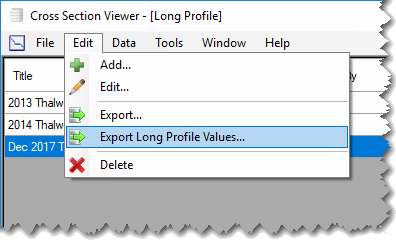Long profiles are intended to capture representative cross section elevations for use by other tools within the software. Each long profile consists of a set of inflection points down the channel. Each inflection point is identified by a river distance down the channel, a station (i.e. transverse position across the channel) and an absolute elevation.
Long profiles can capture a variety of properties along a cross section. Their most common use is to capture the deepest point of each cross section, referred to as the thalweg. Other properties such as the highest or average elevations are also possible.
The list of long profiles stored in the current cross section database is accessible via the Data menu of the main window.
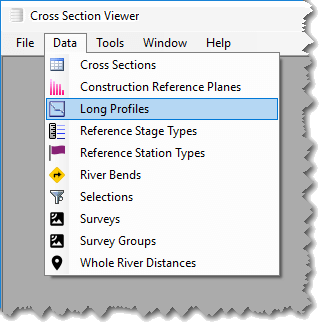
The list showing the long profiles possesses an edit menu for creating new long profiles, editing the name and remarks of existing long profiles and also exporting data (see below).
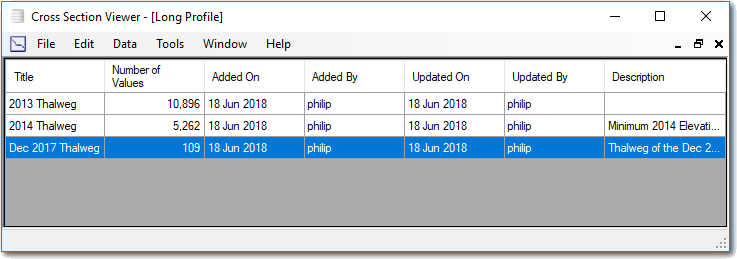
Creating A New Long Profile
The following properties are required to create a new long profile:
- Name - this is required and also must be unique across all long profiles in the current database.
- Elevation Type - The long profile tool is capable of capturing the lowest, highest and average elevation along a cross section for use as an inflection point:
- The lowest point, or Thalweg, is simply the lowest recorded elevation recorded for a particular survey at a cross section.
- The highest point is the highest recorded elevation for a particular survey at a cross section.
- The average elevation is determined by calculating the area of the cross section and dividing it by the top width. This provides an “integrated” cross section height that is then subtracted from the highest surveyed elevation to determine the average elevation. For this type of elevation, the cross section mid-point is stored as the long profile inflection point station.
- The center of mass for is cross section is calculated by finding the centroid of each cross section. Note that each cross section is first capped so that both ends are at the same height. In other words, the lower end of each cross section is extended upwards vertically to the elevation of the other, higher, end point.
- Survey - The single survey from which the cross section elevation data are used to generate the long profile. Note that inflection points will only be created for cross sections that are actually part of the selected survey. (i.e. if river distance 23.56 was not part of the 2014 survey, an inflection point at 23.56 will never be possible when using this survey for a long profile.)
- Remarks - Optional remarks/description/comments.
- Cross Section Filtering - All cross sections from the selected survey can be included, or just those that also exist in the specified selection.
- Station Filtering - By default all points surveyed along each cross section are considered. However, it is possible to filter the points considered to just those between certain reference stations. Note, when using reference station filtering that only cross sections that possess two defined stations for the specified station type will be included. e.g. If filtering by the rectified channel line (RCL) then only cross sections that have two RCL stations defined will possess an inflection point in the output long profile.
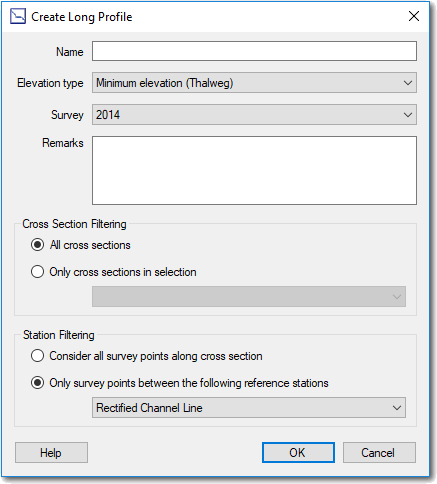
Exporting Long Profile Data
The inflection points for each long profile can be exported to comma separated value (CSV) text file using the menu option under the Edit menu. The resultant file contains the following columns:
- River distance - longitudinal position of the inflection point.
- Sailing line distance - the high precision longitudinal position of the inflection point.
- Station - the transverse/lateral position of the inflection point across the cross section.
- Elevation - the absolute elevation of the inflection point.
All units correspond with those specified during the creation of the cross section database.