The Cross Section Viewer database file size will grow automatically to accommodate new data. However, the file size will not decrease if data are deleted. This is typical among popular database technologies and in most cases this does not present any operational issues.
Over time, or in the event that large portions of data are deleted (e.g. surveys with thousands of cross sections comprising millions of survey points), the underlying Cross Section Viewer database might become fragmented with the “gaps” where data have been removed. SQLite provides a convenient vacuum process for releasing unused space and compacting the database file to the optimum file size.
You can vacuum the current Cross Section Viewer database using the Compact Database menu option in the main File menu. This process can take several minutes for databases that are more than a few hundred megabytes.
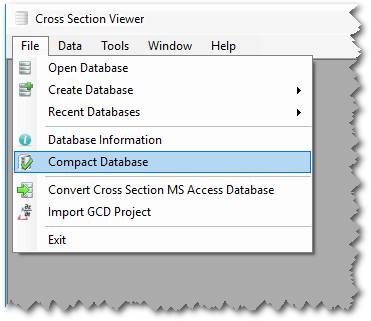
Note: You should be the only user of the current Cross Section Database when you perform this operation. All other users and software should disconnect and avoid using the database in question until the vacuum operation has completed. SQLite does possess sophisticated locking and queuing procedures that will prevent file access conflicts, but it is best to have exclusive access to the database when performing this option.